4 ways to improve your executive LinkedIn profile
LinkedIn is the top social network used by company executives, and those who are active reap big benefits. LinkedIn research shows that 56% of professionals say a business executive’s presence on social media positively influences their purchase decision and 66% say they would be more likely to recommend a company or brand if they followed a company executive on social media. Executive LinkedIn presence can support a variety of business goals, such as:
- Brand awareness and reputation: Leaders can reinforce a company’s values and purpose, as an authentic amplifier of the messaging
- Credibility: Customers are more likely to trust a company when they see unique perspectives and demonstrable expertise from its leaders
- Talent attraction and retention: People want to work for visionary business leaders they respect
Based on our experience managing CEO and executive LinkedIn profiles for leaders across an array of industries and geographies, we’re sharing 4 of the most common improvement opportunities for executive LinkedIn profiles.
1. Add a profile picture and cover photo
LinkedIn profiles are one of the first places people go to learn more about executives. Oftentimes when we arrange interviews between executives and journalists, reporters go to the executive’s page as part of their prep and background research. You need to have a professional profile photo of yourself on LinkedIn. This might sound obvious, but you’d be surprised how many executives don’t have one. Your headshot is your first impression, so make sure you have a professional photo of yourself that’s in focus with good lighting. As for your cover photo, we recommend a company logo or industry-relevant background image to professionalize your page.
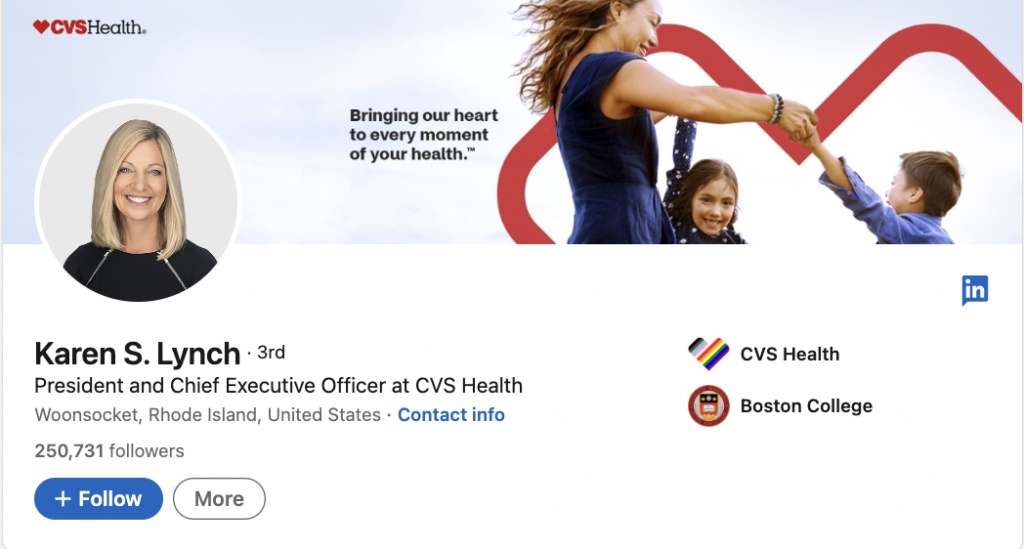
Example of CVS Health CEO Karen Lynch’s professional headshot and company-branded background photo
2. Share your current and past work experience
The about and employment history sections are your opportunity to share career highlights in a few succinct words. The “about” section has a maximum character count of 2,000, so it’s important to focus on your leadership and most significant accomplishments. We recommend writing in first person, providing the reader with a high-level overview of your experience and capabilities, and sharing 2-3 significant relevant achievements.
Employment history should be a detailed overview of growth within a company or previous positions. If you want people to view you as an industry expert, for example, then you should include experience that’s relevant to your industry. Include positions you’ve held, certificates you’ve earned, and awards you’ve received, and relevant accomplishments. Consider the following recommendations:
- Keep your approach and formatting consistent (i.e. stick to either a bulleted list or a paragraph form)
- Tout your experience with numbers or statistics if successes are quantifiable
- Include the boilerplate of previous companies as additional background
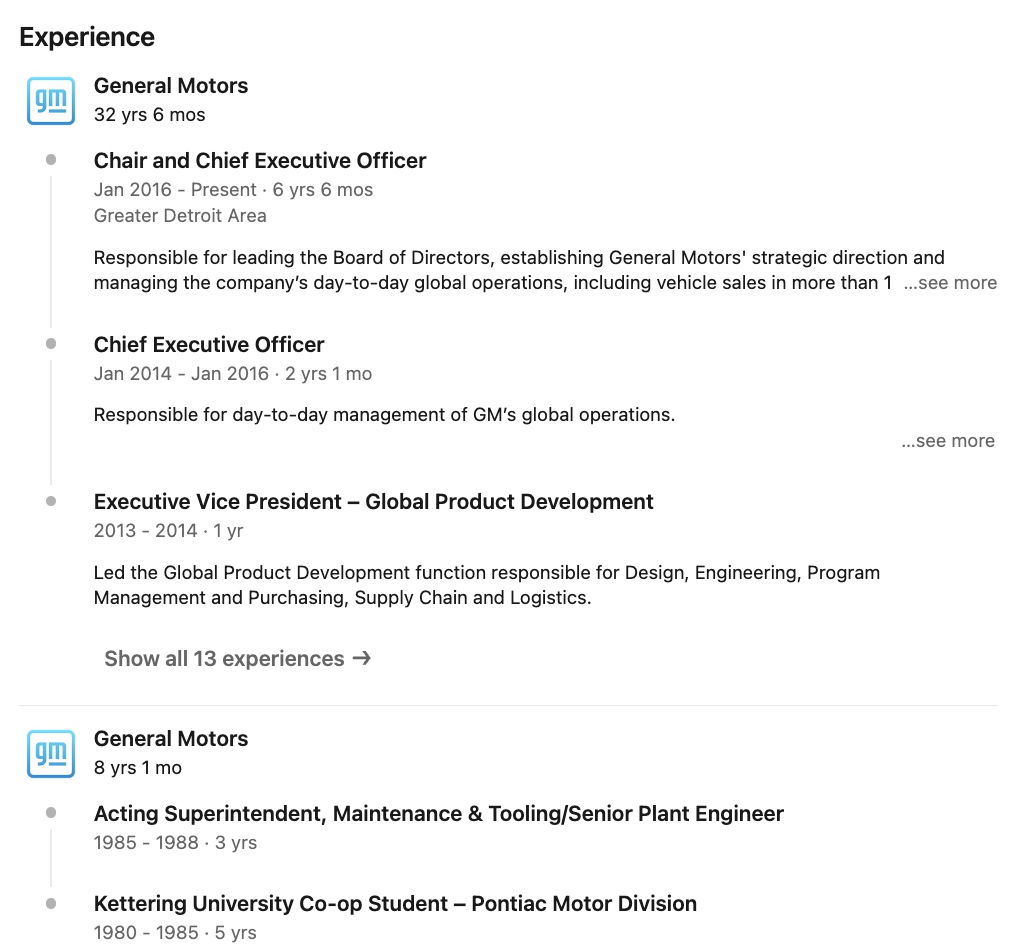
Example of General Motors CEO Mary Barra’s professional experience section and company-branded background photo
3. Customize your LinkedIn page URL
When you create your profile, LinkedIn automatically issues an impossibly long and anonymous URL, but it’s easy to customize with your name, which makes it much easier to remember and share.
We recommend using your first and last name. If that’s not available, add in your title/industry for further personalization.
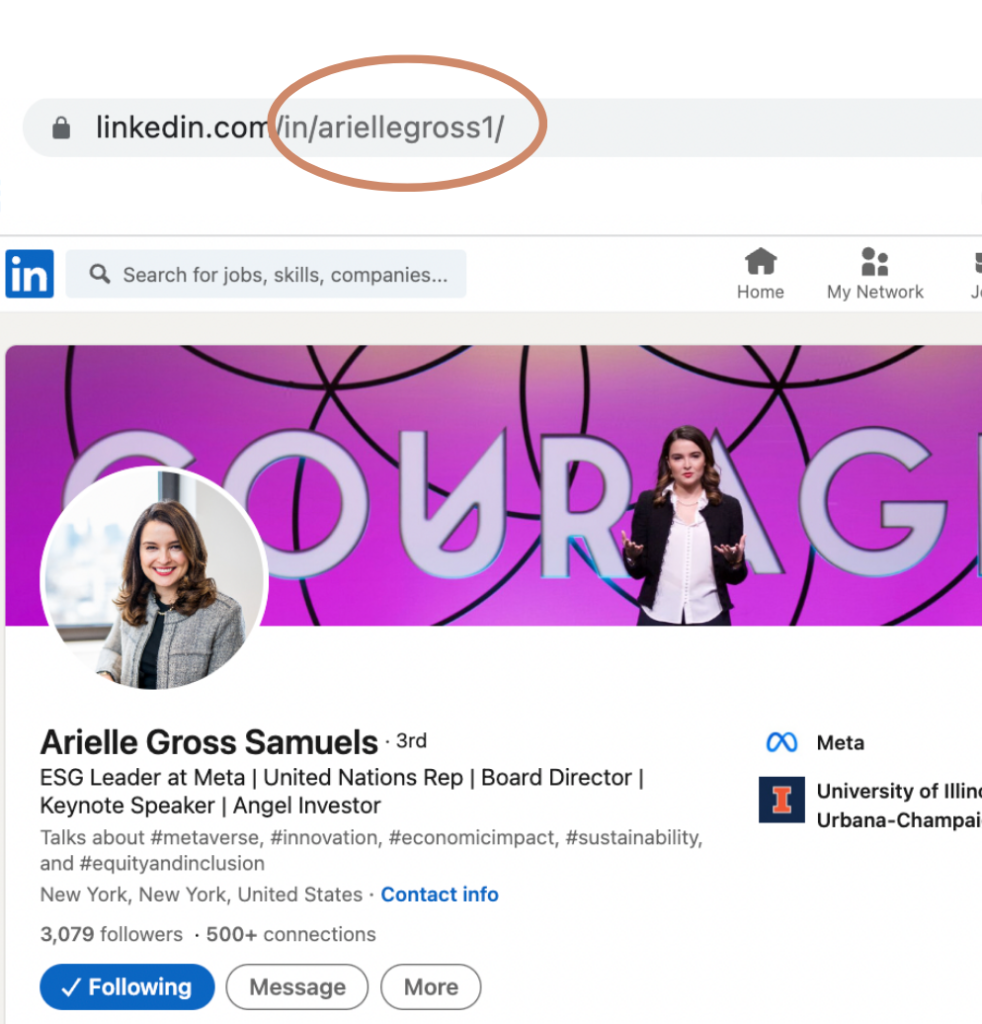
Example of Meta Global Head of ESG Arielle Samuels’ customized URL
4. Engage, engage, engage!
Increase your visibility by liking, sharing and **posting** content to your page! We recommend setting regular, organic post goals (or reshares from your company page) on a weekly or bi-weekly basis.
Don’t be afraid to engage with clients, prospects, employees and future employees by congratulating them and mentioning company accomplishments. LinkedIn encourages this type of engagement and account activity pays off by increasing the reach of your content and page.
Do you have questions about optimizing your LinkedIn page, or are you interested in learning about how our team manages executive pages? Contact us at hello@pierce-pr.com.
Blair Poirier and Carson Brown are account coordinators at Pierce Public Relations.
home
about
services
news
Careers
P.O. Box 3293
BRENTWOOD, tn, 37024
hello@pierce-pr.com
615-838-9092
Terms & Conditions
Brand & Web Design by Cember
Privacy
Copyright 2025 Pierce Public Relations
Blog
Pierce PR is the go-to PR and marketing partner for AEC and professional services firms
Contact
Case Studies